Payment Gateways
A payment gateway is a technology service that enables businesses to accept electronic payments from their customers. It acts as an intermediary between the merchant's website or point-of-sale system and the financial institution that processes the payment.
When a customer makes a purchase online or in-store, the payment gateway securely captures the customer's payment information, such as credit card or bank account details, and transmits it to the financial institution for processing. The financial institution then approves or declines the transaction and sends the response back to the payment gateway, which communicates the result back to the merchant's website or point-of-sale system.
Payment gateways provide a secure and reliable way for businesses to process electronic payments, and they typically charge a fee for their services. Some well-known payment gateways include PayPal and Stripe.
Getting Started:
To access the Payment Gateway screen, the user simply need to login the ePRINTit SaaS and on the menu bar navigate to the Configuration/Payment Gateway area. This feature is managed by permissions and the user must be also associated to a group that allows the user to access this option. To get more information about groups and how to associate it to a role type that has this permission, click here.
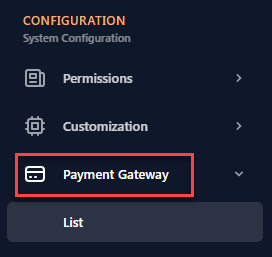
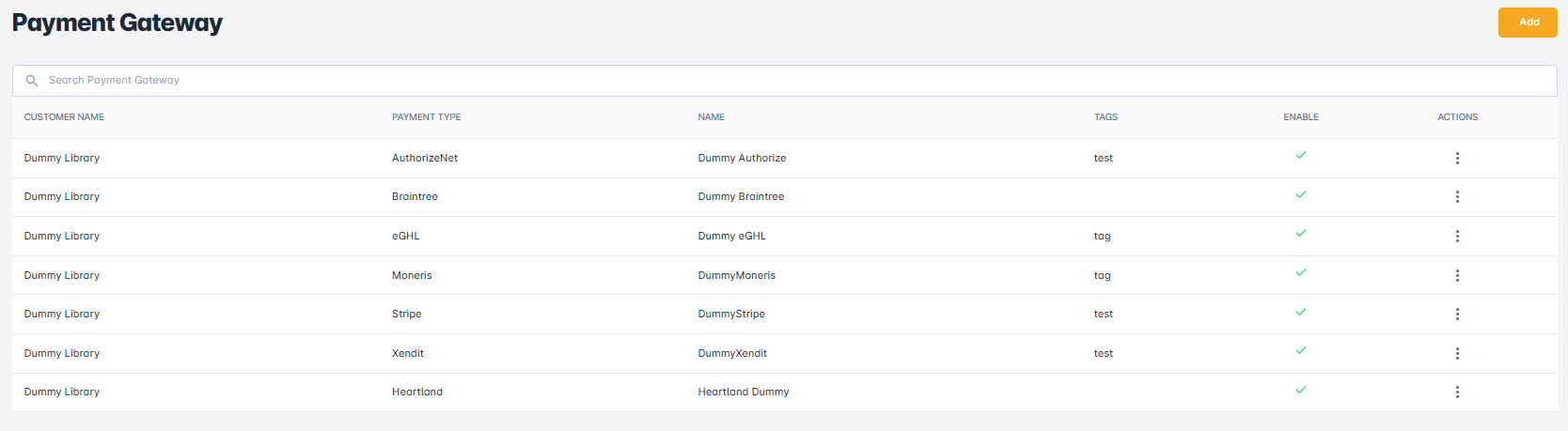
📘 Instructions
Stripe Payment Gateway
Paypal Braintree Payment Gateway
iPay88 Payment Gateway
Authorize.Net Payment Gateway
eGHL Payment Gateway
Moneris Payment Gateway
Heartland Payment Gateway
PayTM QRCode Payment Gateway
Xendit Payment Gateway
