PayTM QRCode Payment Gateway
PayTM is a popular digital payments and financial services company based in India. It offers a range of services, including mobile payments, digital wallets, and online banking. One of the key features of PayTM is its QR code payment gateway, which allows users to make payments using their smartphones by scanning QR codes.
To use the PayTM QR code payment gateway, users need to download the PayTM app and link it to their bank account. They can then scan a QR code displayed by a merchant or seller to make a payment. The payment is processed instantly and the user receives a notification on their phone confirming the transaction.
PayTM's QR code payment gateway is widely used in India, particularly for small and medium-sized businesses that don't have access to traditional card payment systems. It is also popular for peer-to-peer transactions, such as splitting bills or repaying loans between friends.
The PayTM QR code payment gateway is designed to be secure and reliable, with features such as two-factor authentication and encryption to protect users' financial information.
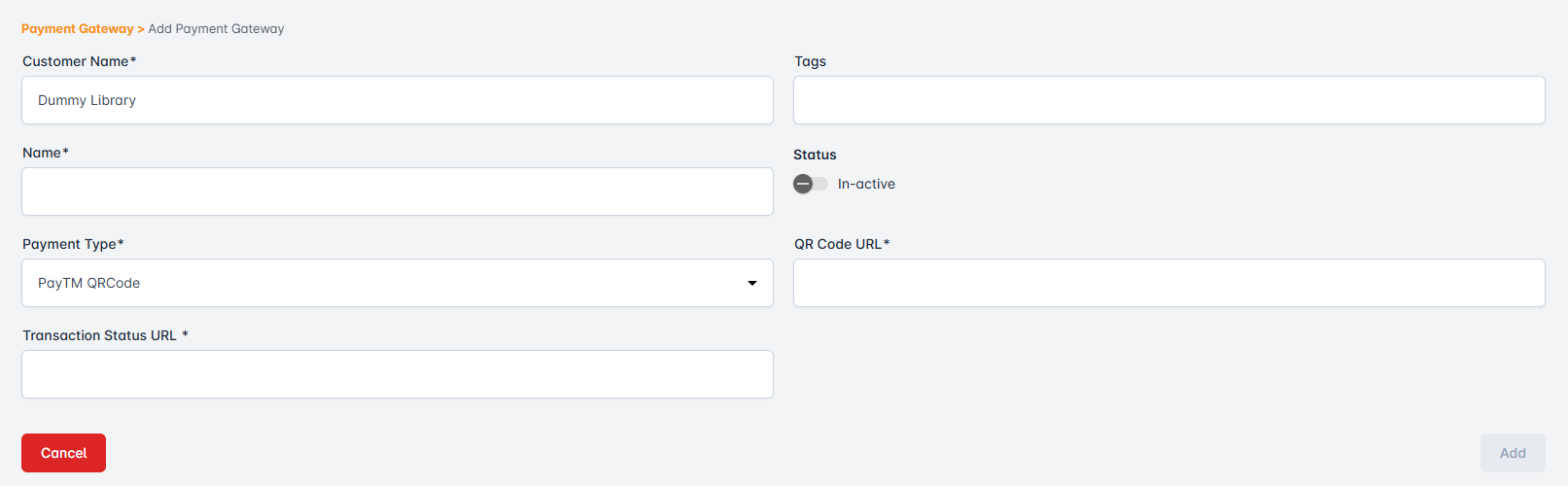
QR Code URL
It is used to specify the URL of the QR code image that represents the payment details.
When a customer initiates a payment using the PayTM QR Code payment gateway, a unique QR code is generated that contains the payment details, such as the transaction amount and ePRINTit SaaS information. The QR code is then displayed to the customer on the ePRINTit SaaS and the customer can use their PayTM mobile app to scan the code and complete the payment.
The QR Code URL is a parameter that is included in the payment gateway API response and is used by ePRINTit SaaS to display the QR code image. The QR code image can be displayed as an image tag or embedded in a QR code reader library to allow customers to scan the code using their mobile devices.
The QR Code URL is unique to each transaction and contains the payment details encoded in a QR code format. When a customer scans the QR code using their PayTM mobile app, the payment details are automatically populated, and the customer can confirm and complete the payment using their PayTM account.
Transaction Status URL
It is used to specify the URL of the endpoint where the payment gateway provider will send transaction status updates to ePRINTit SaaS.
When a customer completes a payment using the PayTM QR Code payment gateway, the payment gateway provider will send transaction status updates to the ePRINTit SaaS's server to notify them of the transaction status, such as "success" or "failure". The Transaction Status URL is a parameter that is included in the payment gateway API request and is used to specify the endpoint where these status updates should be sent.
The Transaction Status URL can be a webhook endpoint or an API endpoint that ePRINTit SaaS has set up to receive transaction status updates. When a transaction status update is sent to the Transaction Status URL, the ePRINTit SaaS's server can process the update and update its database or trigger other actions based on the transaction status.
It is important for ePRINTit SaaS to specify the correct Transaction Status URL in its payment gateway API requests to ensure that it receivea transaction status updates and can process them correctly. Any errors or issues with the Transaction Status URL can result in delayed or missed transaction status updates, which can impact the ePRINTit SaaS's ability to process payments and manage their business operations effectively.
