User Portal (User Guide)
A "User Portal" is a web-based interface or platform that allows individuals, users of ePRINTit SaaS, to access and manage their accounts, settings, and information, and interact with the service provider. It serves as a centralized hub for user-related activities, including account management, content customization, support, and sometimes, self-service options.
This section includes multiple features such as details, pricing, adding values, printing jobs, reprinting jobs, etc.
Getting Started:
To access the User Portal screen, the user simply need to login the ePRINTit SaaS and on the menu bar navigate to the User Portal area. This feature is managed by permissions and the user must be associated to a group that allows the user to access this option. To get more information about groups and how to associate it to a role type that has this permission, click here.
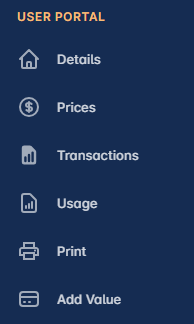
📘 Instructions
Details (User Guide)
Prices (User Guide)
Transactions (User Guide)
Transactions (User Guide)
Usage (User Guide)
Print (User Guide)
Add Value
