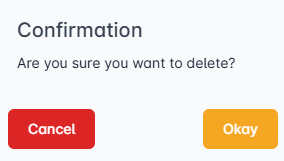Profiles
This feature allows you to create and manage profile information on ePRINTit SaaS system.
Getting Started:
To access the Profiles screen, the user simply needs to log in to the ePRINTit SaaS and on the menu bar navigate to the Configuration/Settings/Profiles area. This feature is managed by permissions and the user must be also associated with a group that allows the user to access this option. To get more information about groups and how to associate them with a role type that has this permission, click here.
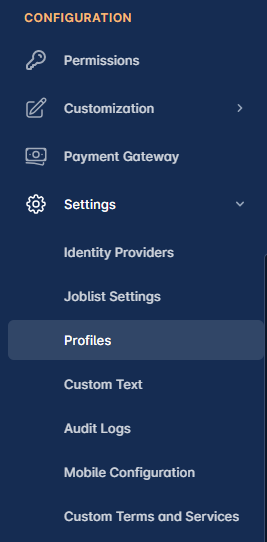
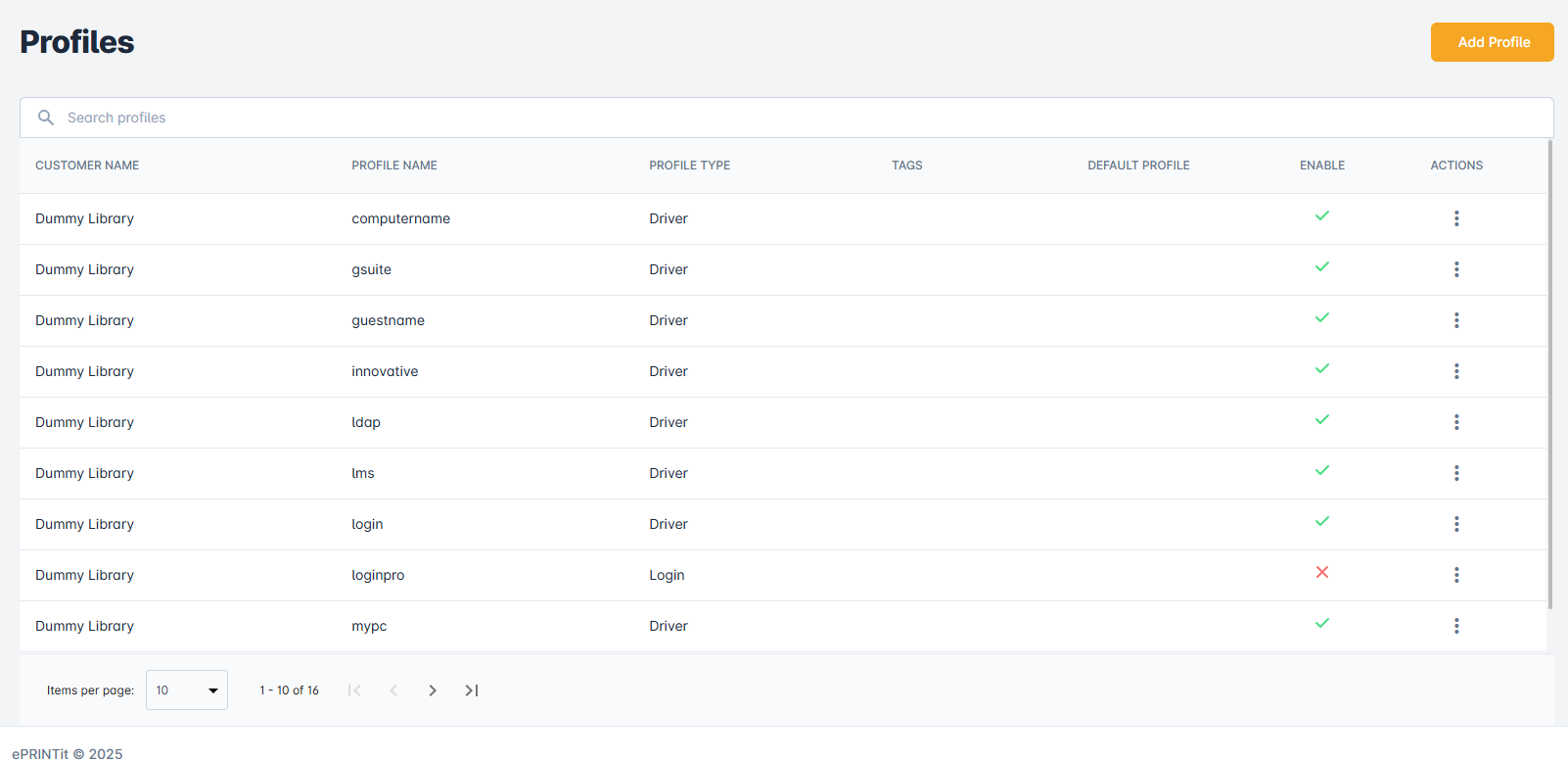
📘 Instructions
Profiles | Adding-a-New-Profile
Profiles | Updating-a-Profile
Profiles | Deleting-a-Profile
Adding a New Profile
Click the Add Profile button.
Enter the profile’s required information.
Click on the Add button to create a new profile.
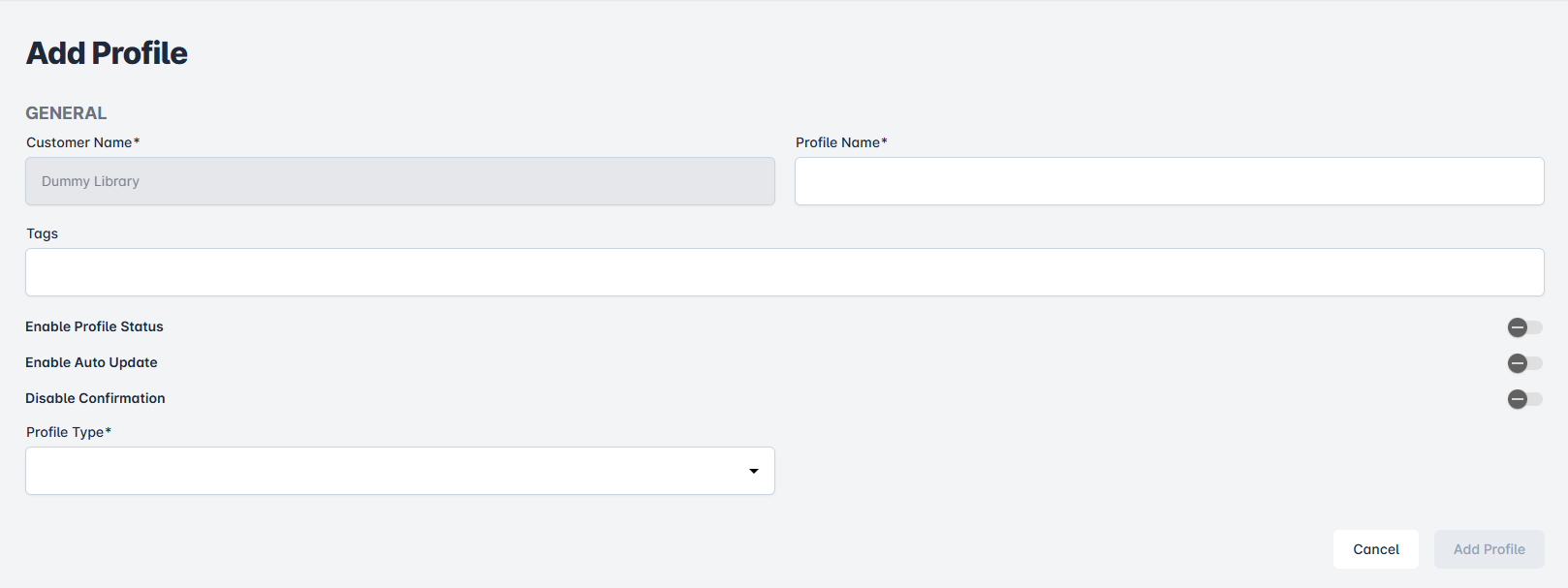
Updating a Profile
Click the three dots under the Actions column and select the Edit option.
The Edit Profile screen will be displayed. Update all necessary fields and click on Update button.
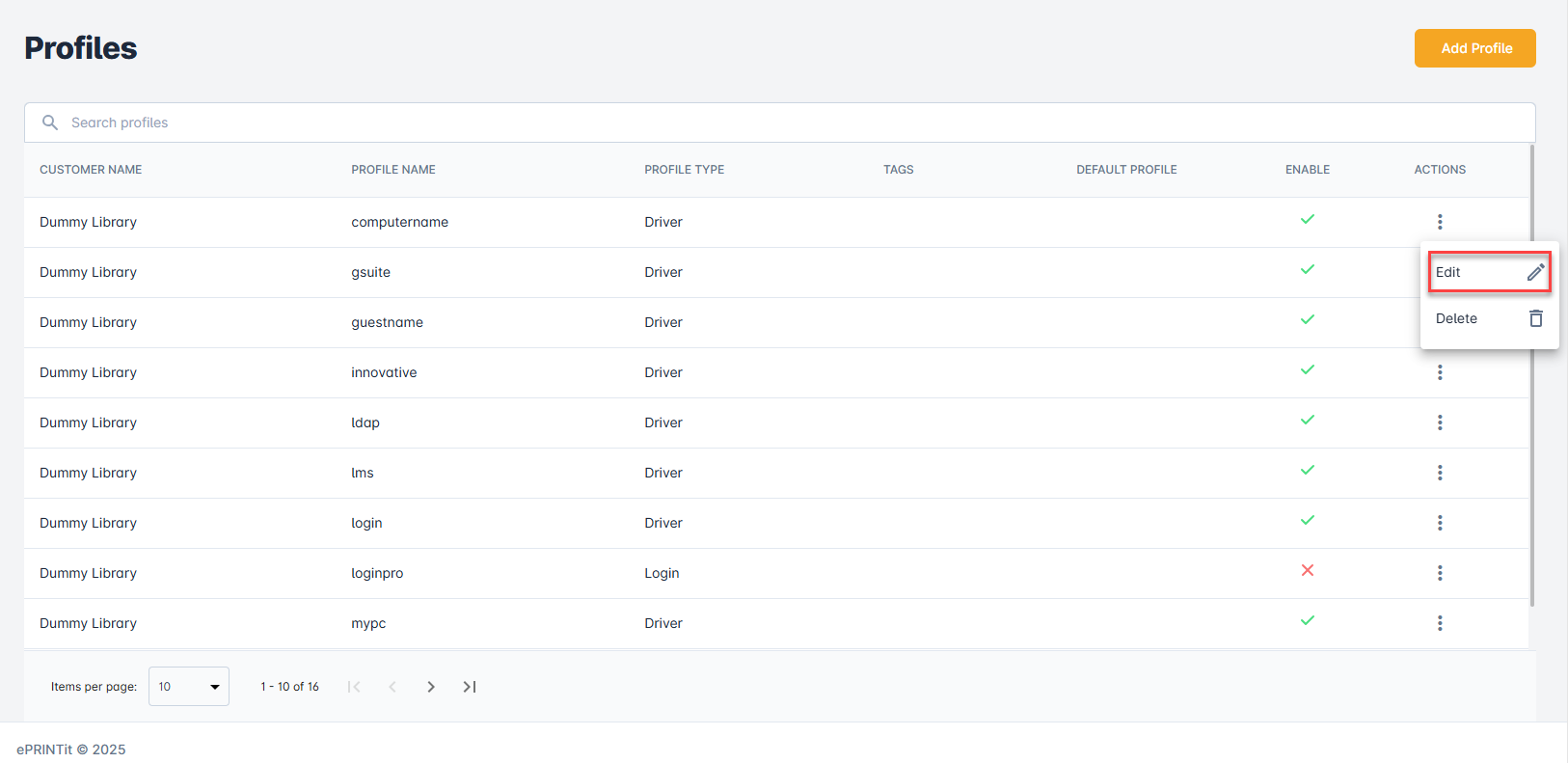
Deleting a Profile
Click the three dots under the Actions column and select the Delete option.
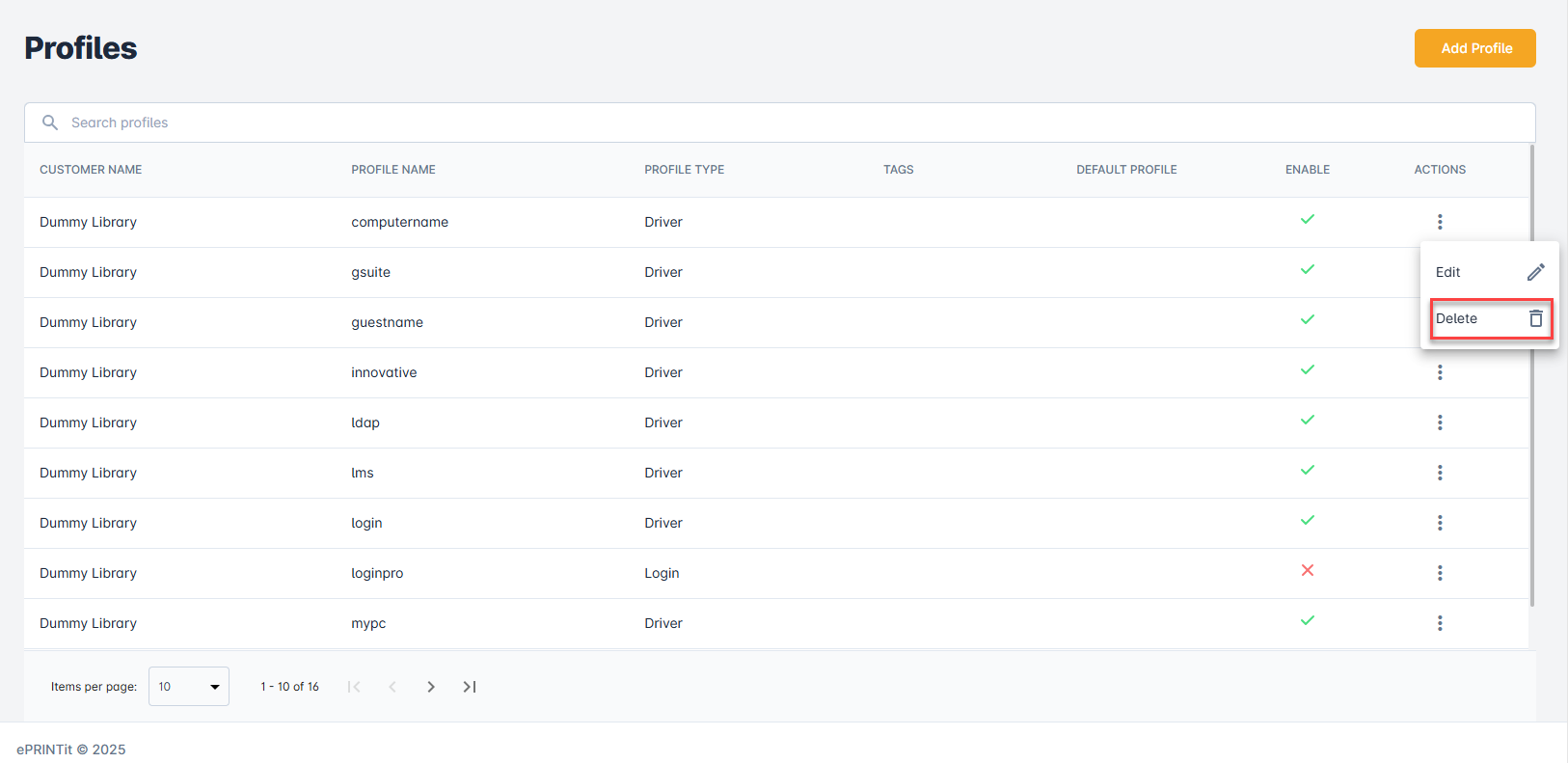
A confirmation message will be displayed. Once confirmed, the profile will be deleted from the ePRINTit SaaS system.