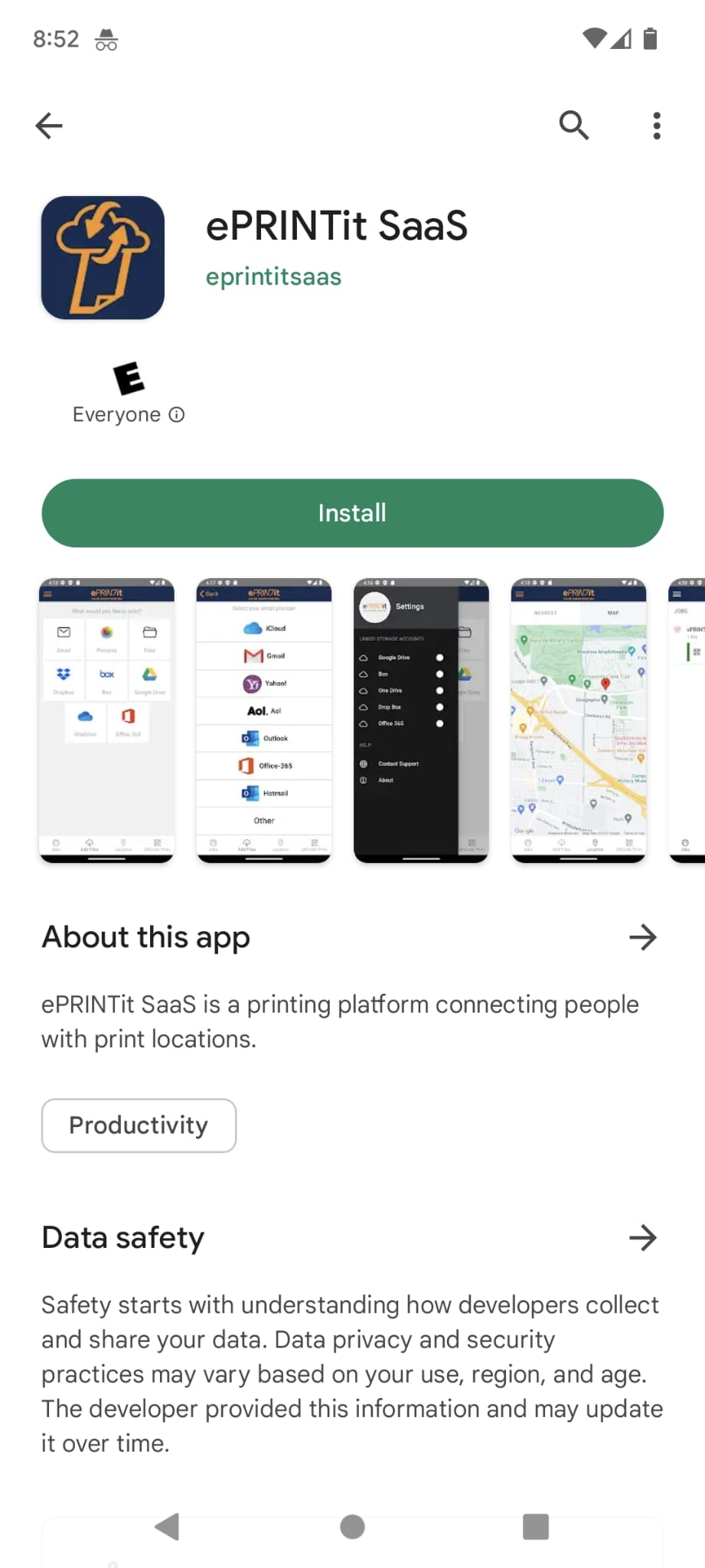Mobile Component
To install an app on an iOS device follow these steps:
Open the App Store app on your device.
Search for the app you want to install by typing its name in the search bar.
Select the app from the search results.
Tap the Get button to download and install the app.
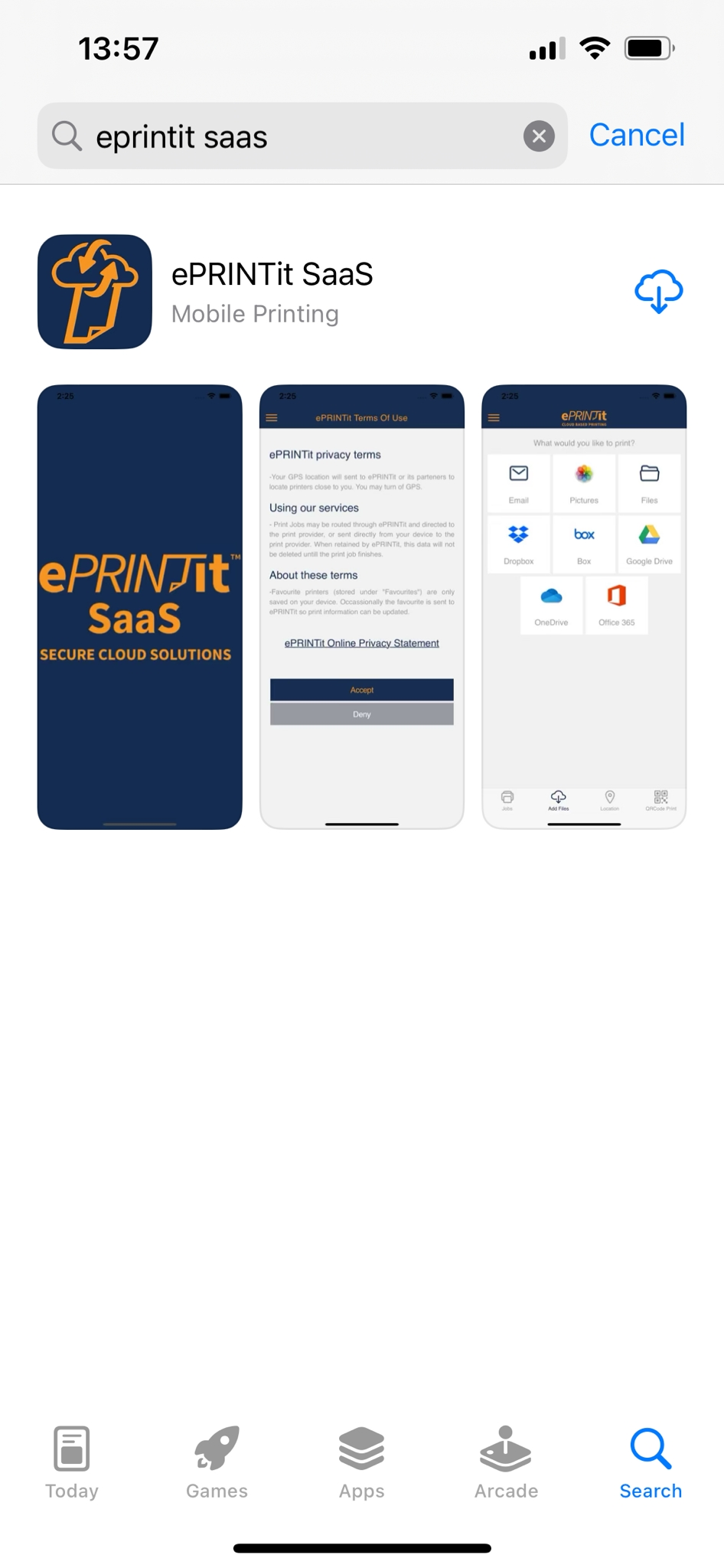
To install an app on an Android device, follow these steps:
Open the Google Play Store app on your device.
Search for the app you want to install by typing its name in the search bar.
Select the app from the search results.
Tap the Install button to download and install the app.
Note: Some android device might have different app store like Samsung Galaxy store, in that case you need to use that store to install the app.